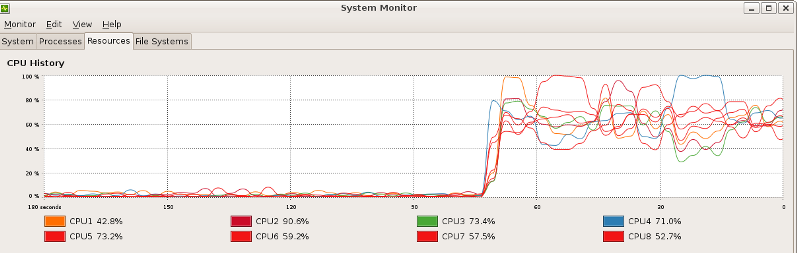Sat Jul 14 03:50:43 CEST 2012
Ivy Covered Bridge to Fast
Been a very long time since there's been an entry. In fact, none in California. BTW, we're in California ;) ! Anyways, once again I am back with a post about shiny newness. This time, it's an attempt to replace three servers, that for one reason or another, all currently needed to exist, and be turned on most or all of the time. Electricity ain't as cheap is it could be, so I decided that there must be a way to combine all three servers into one more powerful.
First, the current line-up (and yes all my computers have female
names, most ending in "a")
- eliza: Mac mini running lots of little services - backuppc, DNS, DHCP, VPN, Nagios.
- acacia: Beige box P4 running NAS and Media share. Includes a 3ware RAID card.
- eva: Old Dell SC1425 Dual Xeon spun up solely for running MythTV MySQL database after eliza started having trouble keeping up recently, which caused problems with Myth, which is not allowed to keep happening.
The final decision came to two things. First, power consumption on the Core i5-3570k was 77 Watts while the F1-8120 was 125W. Second, some of the benchmarks that the i5 beat the F1 on were specific apps I knew I had in mind for this server, like x264 transcoding. So, I went with an Intel Core i5-3570k system. Bonus was that an SSD came on sale, as well as some other optional things. In the end this is what I got:
- Intel® Core™ i5 3570k (the K means unlocked in case I want to overclock, which I actually will try to do with benchmarks).
- BioStar TZ77A motherboard. Cheapest Ivy Bridge motherboard that I got for $50 off with the i5 purchase.
- Crucial Ballistix 8G (2x4 GB) DDR3-1600.
- OCZ 60 GB SATA 3 SSD. Just came on sale the day I was gonna buy.
- Antec Three Hundred Two. Very solid case for the price.
- Coolermaster Hyper 212+ CPU fan. Very highly touted on the interwebs by those overclockers (at least the ones doing it on "air"). This thing is HUGE, so that's why I went ahead for the new case.
- The rest of the parts (a 2TB SATA 2 drive, PSU, etc) I already had. I also opted for the integrated video that the Ivy Bridge (and to a lesser degree Sandy Bridge) chips have. I wasn't used to this CPU+GPU thing. That is something that AMD is way ahead in, since they bought ATI and got the Radeon stuff. It's a server, though I will put a desktop on it for some of the multimedia apps.
Once all the fun of assembly was done, after an agonizingly long wait due to needing to down the NAS server to swap power supplies and remove a hard drive, I got to the business of installing Linux. I actually opted for funtoo as one of the benchmarks I saw along the way indicated there is a performance boost depending on how the software was compiled. GCC can take advantage of the newer chips (versus x86_64 generically). Every clock cycle counts, right? Funtoo actually has a stage built to "corei7". First off, I actually had not entered either the SATA3 or SSD or SATA3+SSD arena. I am now on the lookout so that I can get at least a SATA2+SSD going on for my Nehalem system because they help, I'll follow up with full on benchmarks, including some against my Core 2 Quad and Nehalem, but here is what this thing is working with:
- Boot from grub to login: 5-10 seconds. I spent 20 minutes compiling a kernel and getting Plymouth to display a pretty animated boot screen. It displays about 3-7 seconds before it goes away for login.
- Oh that kernel I said took 20 minutes. That was all me--going through the config screens and configuring the bootloader. The system compiled the kernel in 1:49 and the modules in 5:41 (and I picked a LOT of things as modules, knowing it wouldn't matter much to the Ivy). Those familiar with configuring their own kernel "If in doubt, pick Y or M" ended up in lots of M's on things I had no idea what they were.
- This one resulted in a celebratory fists in the air. The whole road that lead to this was Myth latency causing issues, mostly on extremely long rescheduling of shows. I was getting 120-180 seconds when the Mini was still in charge, sometimes longer if it was doing backups. I lowered that to 60-120 on the Dell. And when I threw it at Cindy: 12-15 seconds SOLID. I was even transcoding and it kept it to that. Probably because of all the RAM. MySQL loves RAM. So after those tables get loaded up in memory, its up to the client basically.
- I have done a transcode, but it was nice solid 1080i -> 1080p HDTV. I kept time figures, and will convert the exact same vid on my other rigs, using stock Ubuntu 12.04 versions of the same tools (my own conversion script, which spawns mencoder and MP4Box and tsMuxeR with all the right switches to take pretty much anything and turn it into a PS3, iPhone, Roku, XBox and ANdroid compliant H.264 file.) I have a feeling the core differences may let my Nehalem stay in the game for this.
Come back for part 2 soon---NOW WITH GRAPHS!!!!
Sat Apr 3 17:39:02 CDT 2010
Streetcar(puter) named desire
First--finally another entry!
The title of this blog is a play on words. I typically name my computers female names that end in an "a". At one time, anastasia was my primary computer, which I gladly renamed once we had a flesh and blood Anastasia. Anywho, a while ago, I decided that I would not only give F&B Anastasia something special for roadtrips, but that it would be a carputer. We acquired the carputer not long after, and for some reason, I used the name "stella". It's sat in our house since, being used as an extra Myth computer until today.
The carputer is an Intel Atom™ based system on a mini-ITX board in a custom case (built by a carputer specialist, not me). It is the dual Atom (330), with 2GB of RAM. My vision was not only DVD quality, but Hi-Def. I'm a Linux dude, so there warn't going to be nuttin but Linux on my carputer. I opted for Gentoo, and got XBMC and MythTV going on it first. Now, an Atom does not have a prayer of playing 1080p anything but a still image. But, the fine folks at nVidia, some time ago, made a platform called VDPAU available. This lets supported video codecs be completely offloaded to the (supported) video card for rendering, meaning even an Atom can render a BluRay rip. For stella, I opted to use a custom case that allowed a single PCI card to be installed, and filled that slot with an nVidia GeForce 8400 GS. With VDPAU-enabled XBMC and MythTV, stella played hi-def back beautifully in its year of testing in the house.
My sister and brother in law came to visit this week, and I seized the opportunity for an extra pair of hands to help me fish the wire from our truck's battery to the area under the front passenger seat so I could power the carputer. It turned out to be a larger project than I expected (though I expected it would take longer than I expected, which means I did expect it to take longer than expected and it took longer than that ;) ). We got the 12-gauge (the current I'm using called for 14-16 gauge and the hard-upselling- Radio Shack man only had 22, 18 and 12) wire fished from the battery to the cabin. We then hooked up the remote lead and the ground and.... Nothing! Yay! We then routed everything to the battery directly to test the system in general. It worked, even the monitor fired up on the Woot-ed power inverter. Success!!! Now to get the wires where they belong and get a boot up. We first found out our original ground under the seat was no good, so we ran some more 12 gauge out and under the truck to attach to the REAL carriage. Success again!!! The remote gave us more trouble as I probably had four or five attempts before piggy backing it off the 30 amp wiper fuse. It should be noted that we also installed a 15A inline ceramic fuse with the hot lead that was directly connected to the battery. After we got the remote to work, we then installed a lighted rocker switch and mounted it to the center console under the dash. Photos are all below. The carputer is hooked to a 19" monitor that we bungied to the center console. Yes, a 19" screen for vehicle video! A big thanks to my brother in law Doug who did all of the hard stuff while I was usually standing around watching......
Photos (click for larger):

Overview of the carputer system.

The carputer under the passenger seat.

The Sound system (for now).

The monitor powersupply (inverter).

The 19" LCD Monitor.

Complete layout with keyboard.

The override switch (off).
Sun Jan 4 14:08:30 CST 2009
Hail Nehalem
In what seems to be a continuing string of fanboi-ism, I must say that the people at Intel have done it again! I used to be an AMD fanboi, denouncing the "Wintel" consortium at every opportunity. I still am a fan of AMD processors, but I'm a bigger fan of the new Intel Core i7 "Nehalem" chips.
I should say that after we shuffled loose the cable coil (sticking with DirecTV and a big ole antenna in the attic which, by the way, very crisp HDTV--I think Cox compresses the feed), and some other financial advantages, I thought it might be time to do another upgrade and patented "trickle down". It's been two years since the great Hackintosh build, so I looked to upgrade either that Core 2 Duo 2.13 GHz system or my Athlon x2 5400+ (and trickle it down with a board that had integrated video that could do VDPAU). I figured I'd get a Quad core with a board and put the Quad into one of my rigs and put the dual core with the new nVidia graphics-enabled motherboard together in a Myth system.
My first searches revealed that a Core 2 Quad Q6600 was much more expensive than an AMD Phenom Quad. I was about to pull the trigger on a Phenom with an integrated nVidia 8200 board, then I realized it. My current Athlon board was only an AM2 board, and the Phenoms require an AM2+ board--so there would be no 8200 put into a myth system because i couldn't just drop the Phenom in my rig. That being the case, I decided to look towards the Core 2 Quad, because I knew that Intel hadn't changed socket design since the Pentium Dual Core LGA775 (until the Core i7 came out), meaning a Core 2 Quad would drop into a Core 2 Duo system.
And then, it happened. I looked at the Core 2 Quads, and saw that the Q6700 at 2.66 GHz was only about $20-$25 cheaper than the Core i7 920 at the same speed. I wondered what the dealio was as I hadn't even done much research into the new chip yet. I read some benchmarks, and it appears that since Intel re-enabled Hyper Threading (apparently more effectively) and other improvements over the Core 2 made even the 920 outperform the extreme Core 2 Quad in most benchmarks, in some cases by a lot. Soo, I went ahead and spec'd out a system using the Nehalem system. It would require a new board as well, the Core i7 is LGA1366. And at this point in the game, the motherboard manufacturers are charging that "new hotness" prices. Of course, I had to check on compatibility with the new X58 chipset with Linux, because no Linux would be a non-starter for me. I found forums on Phoronix that indicated that the boards were good. I finally decided on the Gigabyte EX58 UD5, mostly on all the included stuff (that I'll probably never use like 3-way SLI or Crossfire or lots of overclock options). We had a 25% Amazon coupon from Amex, so I used that in addition to a free trial to Amazon Prime to get the free 2-day shipping. I actually ordered only the 6GB of memory, a 750 watt power supply and the i7 920 from Amazon (limit on the coupon) and opted to save some cash and get the board elsewhere. Oh, and that is 6 GB of 1333 DDR3 RAM!! The i7's talk to them three at a time (borrowing from AMD the CPUs have integrated memory controllers). I can "only" squeeze 24 GB of RAM on the board. The times-they are a changing!. It was going to be Christmas big time on Wednesday, the 31st. I jokingly told my daughter that this would likely be trickled down to be her first computer.
Once it came, I found out that the new 4+4 or 8-pin extra motherboard connector that I thought I lacked prompting the PS purchase was actually included on my current power supply. As luck would have it, the power supply box I consulted in storage was apparently a different one as it clearly did NOT list that 4+4 as a connector. I guess next time, I'll stop being lazy and pull out and look at the actual power supply. Any who, it's all good as I probably didn't have a power supply with the right 24-pin connector to take the AM2 board, anyways (haven't gotten that far in the trickle down, yet). I got the system installed and booting. I did a quick cat /proc/cpuinfo and saw 8 glorious processors (4 real + the 4 virtual ones that HT gives you). I then let it sit for a few days.
Part of the trickle down involved upgrading the OS from Sabayon 3.5.1 to either Sabayon 4.0 or Ubuntu 8.10. I've learned to roll my own Ubuntu MythTV packages, so I'm nearly as comfortable with Debian/Ubuntu as a platform as Gentoo/Sabayon, with regard to .deb versus .ebuild. I first tried to upgrade Sabayon, but upon boot, I was presented with a black screen instead of the graphical login and even the terminal screens were blackened and unusable. I eventually tried Ubuntu x86_64 version, which nicely found my troubled and much maligned ATI/AMD HD3870. I even got XVideo working which was NOT in Sabayon, but that was the fault of compiz + fglrx driver, not the fault of Sabayon. I have to disable the pretty Compiz effects to get decent video playback performance, which I hope AMD fixes soon or I'll fully go back to nVidia fanboi-ism and drop 2 or 3 GTX 260s or 280s (yeah right-not at their current price) in here.
Finally, the tweaking and tricking was mostly complete (I have a nagging hardware issue that the NIC disappears if I soft-reset, so I have to power down on reboots--but Linux doesn't require a lot of reboots). I happened to have a DVD TV show I was converting to H.264 last week. Last week, on my Athlon x2 5400+ with 3GB of RAM on Sabayon 3.5 64-bit, I could get about 16 frames per second while converting. Today, I ran some of the same videos through the same script (which uses mencoder to produce PS3-compliant H.264 content), and I got a whopping 65 frames per second! I wasn't expecting such an increase. In the graph below, you can see that the encode took over a little bit of every processor (click to see full size).
Note: I compiled the mencoder and libx264 on my Sabayon system from scratch with aggressive compiler flags, whereas the default build on Ubuntu is more for compatibility, and probably just the generic amd64 arch. Still, I must say that the hype about Nehalem being the most significant upgrade in the Intel CPU in a long time seems to be holding true. Definitely worth the extra $20 + (plus the hundreds in auxiliary purchases). As a side, I'm still looking to get a Q6700 or something to drop in my Hackintosh when those drop down. I'll also likely turn this Nehalem into a dual boot that does the gaming (yes, folks I'll probably buy another copy of Windows) once I get a 2 or 3 way SLI going-but I've heard that only Windows 7 will fully take advantage of the new hotness. Until then, Linux as usual!
-----Sun Nov 30 15:39:58 CST 2008
Message from the Newest nVidia fanboi
I try to avoid fanboi-ism. I'm sure I fail, but this time I know I did. As I write this, I am watching dual hi-def NFL games (split screen). We've been working on shoring up our media situation, and as a side effect, I've been encouraged to get my Hauppauge HD-PVR 1212 working with Myth. This new device has been (and as of writing still is) considered "experimental". I've used the Rube Goldbergish solution proffered by Hauppauge in Vista (but us MythTV fanbois even consider Media Center to be a prehistoric DVR--one set of channels?! Two tuners?! No neural network of distributed recording and watching!? DRM!?!?!?!?!?) I've been told by a friend of mine that the cost of listings outweighs the benefits of Myth. To him, and others like him that actually haven't used a well-running Myth system--us DIY Computer DVR folks consider the $99 for Vista Home Premium part of the "cost" of an Vista MCE system, not worth paying to get less functionality (cuz us DIYers don't pay the Windows tax when we assemble our own computers). And, yes, I've paid the Windows tax on a laptop with Premium, as well as on a DIY XP MCE 2005 system, so I use both. But, I value that friends opinion and choose to disagree without being disagreeable (like a fanboi would).
Back on point. We are looking to replace the cablo gubla and are making sure we will not have too much of a drop in services. If you read 3600 below, you'll see what we are working with now. Granted, most of the time most of our tuners sit idle, but during the Olympics, it was handy to pull in basically all of it, mostly in Hi-Def. The reason our HD-PVR went idle with respect to Myth, was I knew that none of our Myth boxes had a prayer at playing the output. Our main one b-a-r-e-l-y plays MPEG2 HD, and H.264 HD is roughly 30-50% smaller, thus much more complex to decode.
Which brings us to today. On or around November 14, nVidia announced that their VDPAU implementation was available in their beta 180.06 Linux drivers and they had proof-of-concept patches for mplayer. This feature allowed hardware offloading of rendering H.264, VC-1 (select models), MPEG1/2, and WMV3, including de-interlacing. The initial benchmarks were quite impressive--people noted that what once consumed most or all of a core before VDPAU only took 2-5% afterward, meaning all the CPU was doing was filling the card's buffer (and rendering audio if necessary). What this would mean to the Linux community, and of particular note, the MythTV community is HUGE. This means those of us that have been lingering in the P4 or Athlon 64 world (for MPEG2 HD) that saw H.264 only viable as a motherboard + CPU + memory (likely) + Video card (likely) upgrade or (like me) used some sort of UPnP server (or MythTV itself) to share files to devices such as the PS3 for rendering will be able to simply upgrade the video card in said systems to benefit from full H.264 rendering. In a way, this should please the Hauppauge folks, as cheaply rendered H.264 makes their HD-PVR 1212 device very attractive to the Myth crowd. I had to get in the fray and do some testing. Before I had thought about it much, we recently ordered an HD-Homerun to help replace some of our analog tuners that will be much less useful with Myth once there isn't an analog cable feed. There was a combo that gave me a GeForce 9400 GT for basically free. So yesterday, I took my second desktop, scratched its Linux (it's our hackintosh and Windows XP Pro game box), threw on Fedora 10, and used Chris Petersen's help to get Myth SVN compiled, as well as Janne's HD-PVR driver and also the nVidia proof-of-concept version of MPlayer. I first did the benchmarks with MPlayer with some existing H.264 stuff I had. While it was only 3% on one of the cores of my Core 2 Duo 2.13, the video itself had green blocks on about the bottom fifth that was very distracting. I was optimistic, but not too excited about the current state. I went ahead and got the 13.5 Mbps demo HD-PVR file from MythTV and that was impressive! The video rendered perfectly, only using 3% of processor, versus around 70-80 or so without vdpau. This was the video I was looking to have VDPAU-ed! I then got MythTV going and hooked the computer up next to our TV, borrowing the HDMI input and SPDIF input from our PS3, and network cable from the X360. I got a couple recordings last night, some with some bad artifacts due to the DirecTV receiver (it does that on its own on the channel I was using). I still was going to just hold off and wait for things to mature. But, when I got up today, I told that stand-alone Myth to go ahead and record the generic "Red Zone Channel Programming (HD)" for a few hours. As I write this, the piece that started at 1:00 PM is still going strong, looking very good and without the artifacts I got yesterday. I'm even getting the surround audio, all at about 4.7% for mythfrontend. As a comparison, I split screen with QAM MPEG2 on our production Myth, which had several cases of timing out or the old "Error displaying video".
So this has, once again, made me an nVidia fanboi. I intend to put the test box through the paces this week, then will migrate our production system to MythTV SVN (big thanks to Isaac himself who pushed through the Myth implementation of VDPAU). Meanwhile, I will order enough PCI GeForce 8400 and PCIe GeForce 9400 cards to bring the helped rendering to all our "production" frontends. I've been converting our keeper video to H.264, and up until now have been using the PS3 with Mediatomb to play them back, but this means I can get them back to MythVideo, where they belong. Both the PS3 and XBox 360 have many more containers and formats (like Matroska) they don't like than ones they do. I had known that, for the most part of the last several years, nVidia has been more Linux friendly than ATI, certainly they've been providing their drivers for Linux longer. But, when I went shopping for a decent card to do the gaming in aforementioned XP Pro, I chose an ATI card over a similarly priced nVidia one. I've had troubles getting Xv rendering in Linux to work with that, too... So, although AMD's acquisition might help move ATI out of the Windows-only (or Windows-best) domain, for now nVidia has given videophiles and HTPC DIYers a tremendous reason to chose them. And this is only the "proof-of-concept" and alpha patch days..... :)
-----Tue Jul 29 20:18:44 CDT 2008
3600
NBC, on their Olympic site, has said that they will be broadcasting 3,600 total hours of Olympic coverage across seven networks starting next Friday. The Olympics are a cherished event at the Purl household, one that we look forward to with earnest. My wife isn't particularly interested in most sports, though she does indulge me. However, she is particularly excited about events in both flavors of the Olympics: gymnastics in the summer, figure skating in the winter. We also enjoy the opportunity to see many non-mainstream sports like those showcased in the Olympics. So, every Olympics, we "turn Myth loose" on the Olympics, to the detriment of every other show, stored or scheduled. This was fairly bad during the Athens 2004 Olympics, and a little more in the Winter Olympics. This time, though, with the 3,600 hours, I say to NBC bring it on! Here is the system we have ready to catch as much as we can:
- MythTV - The computer-based PVR solution (and once past the installation curve, rivals any PVR)
- I have a total of 10 sources now, 12 by the time the Olympics
begin
- 4 on analog cable
- 2 on standard DirecTV
- 2 on hi-def cable STBs
- 1 on hi-def DirecTV
- 1 on antenna hi-def
- 1 on QAM cable hi-def
- 1 on standard digital cable
- The above sources are spread among the following cards
- Air2PC HD-5000
- ATI TV Wonder
- 2 Hauppauge PVR-250
- 1 Hauppauge PVR-500
- 2 Firewire
- PC HDTV-2000
- Hauppauge WinTV
- Hauppauge HD-PVR 1212
- Hauppauge PVR-150
We are still ramping up the space. We are currently at only 4.5 TB dedicated to MythTV, with another 750GB-1TB to be installed before 8/8/8 (yes, my friends, another Olympic-induced expansion of Myth). Certainly our Myth system isn't the most capacious one I've heard of, but it isn't too shabby--it does plenty for what we need. I have various other teebs of space available on workstations, external drives and a NAS. I've heard of systems with much more space, but none with this many tuners (doesn't mean that it doesn't exist--just that I haven't heard of it). And I say that tuners are where it's at, first and foremost, for a project such as this. With 7 channels (I count 8 if there are different feeds on NBC HD and NBC like Athens), a PVR-500 sitting on 10 teebs is less useful than my setup. The Olympics will be at such a high priority they will blacken the sky over all other shows we have scheduled, and on only 5 TBs, begin squeezing out all expirable shows before too long. We will pick and chose, and continue watching them long after they have ended. A lesson I learned from Athens is that there is a lot of coverage of sports the U.S.A. isn't competitive in (which is not a complaint). These may be watched briefly, during the medal round, but likely we will be dumping any and all preliminary contests that have no U.S.A. participants out of need for the space and to save time not watching it. How's that for patriotism?!
This year, due to the timing, we will have to skip the Little League World series, which is something else we usually watch. But that's just the way it goes. I've just checked, thanks to the long reach of Schedules Direct on Myth and see that some soccer games that are part of the Olympics start on August 6-yah!I'll close by saying if you see me in person in mid-August.. by about 8/11, we will be so very behind-don't ask us about the Olympics in a way that gives away a result, please! We might not be as "caught up" as you :)! And, Go Team USA!
-----Fri Jul 25 19:43:54 CDT 2008
A New Kind of 'Hood
This site hasn't been updated in a long 'otello! This is because a move has been made. Yes, it has been so long that the unprecedented news blast that covered all the sites (at the time) has been taken to the next level, and most content and free-time has been moved over there. I've setup a new neighborhood in the Geekdom, called Fatherhood. There is a new site for my daughter Anastasia. The name has been one I've liked for a long time, and my wife obliged me as we named our first. To gain access to the pictures over on the new site, you must request an account, which I have to approve by hand, then you'll see a new gallery.
I wrote a little something from before I moved to the Fatherhood, over on jamespurl.org. I also have some geekiness over there as well. I'll still get off the occasional rant, and do intend to at least finish the Portland trip story (the Atlanta one might get finished, but most of the details escape me). Somehow everything else seems a lot less significant compared to the little girl. That being said, Myth getting turned loose on the Olympics this year may result in stuff remaining until the 2012 Olympics with the distractions and reduced TV veg-time we have.
So, as the posts may come a little farther and few between, you might wanna click to subscribe to this site so you can just be told when I get around to these parts again. I recommend Google Reader for a good RSS aggregator.
As we have a great subject for the business side of the lens, I have re-stoked my interest in photography, one that I developed back in middle school doing astronomy shots of the neat sweeping stars. This time, though, there will be a large dose of A. R. Purl, and some auxiliary stuff. I haven't decided where this auxiliary stuff will go-I already have two gallery sites, but I'd like to isolate my "postcard"-type stuff (which I might also post to online sites in reduced scale), as I don't want to pollute the family feel of either of the existing ones. Maybe "musings" will be the home--as it is already drupal anyway. But before I have to worry about that, I have a lot of learning to do before anything I take would be considered postcard-y.
-----Wed Apr 2 06:44:20 CDT 2008
Network Reorg
You may have noticed some recent hiccups and other outages on the family of websites. This past weekend, as part of a larger network reorganization, I consolidated almost all of the rest of my websites onto my server cluster. This, of course, required some downtime and hot-testing as I needed to move and configure the databases along with most of the sites. The only sites left to move are music.jamespurl.{org,com}. I'm thinking only one of those will survive, and be at .org.
The move wasn't senseless, but part of an overall update and correction that will (eventually) be documented at the link above. As a side effect, though, users that use any of the moved sites through HTTP-SSL may get warnings that the certificate doesn't match the site unless using IE on Vista or Firefox 2.0 or better on anything else. I would recommend those that aren't on Vista just use Firefox. It also means that you *can* use HTTP-SSL on the moved sites (wikipurlia has still to get setup, but the rest are). For some reason, though, Wordpress bumps you back out to http, so I have to look into that (mzrfzr.com). So, for any site with a login, you might hit the https version of the page, at least when logging in.
-----Sun Jan 20 21:40:45 CST 2008
Observations from the Couch 3
Wow! What a game! First off, congrats to the New York Giants! After a glitch last week that caused me to miss the game, I didn't let Myth get too far in front of the game before I began watching it. This would lead to many pauses whenever I would "catch up" to live TV. Commercials seems overly crass and annoying when you are used to very rarely watching them. Even the little "this game is being brought to you by..." commercials when they come back from commercials annoys.
Very few sportswriters gave the Giants much chance against the Buccaneers. Fewer gave them much chance against the Cowboys. Almost none gave them a chance against the Packers. And that's just the way they like it. They, and by "they", I mean Tynes, tried to give Brett one more try. In all sincerity, I am a fan of Favre, and had they been playing anyone else, I would've been crestfallen. I'm sure a minuscule amount will give the G-Men a shot in the rematch of the Week 17 thriller, but if that "meaningless" game is a preview, then we are in for quite a game!
I certainly will have another Observation from the Couch after Super Bowl XLII!
-----Fri Dec 21 20:34:53 CST 2007
How I watch ALL the Bowl Games
This entry is a proclamation that I watch all of the College Football Bowls and an explanation of how I am able to do it (and still have time for a quasi-normal life, or at least a quasi-normal life for me). The reason is it only takes about forty-five minutes to watch an entire game, without missing a play.
First and foremost, to be able to do this, you need to get an computer hooked up with MythTV. From what I know of the alternatives, both from first hand experience and anecdotal information, there are no other *VR solutions that have all the features required to distill a game into about forty-five minutes. Once you have MythTV, it actually is quite trivial. Setup a custom record to record title "College Football", add a couple clauses to eliminate channels that might include old football games (ESPN-CLASSIC is a must here, but also some conference channels such as the Big Ten network also re-air games). Save this custom rule and go create a playback group. I set mine to a time stretch of 1.65. This is very fast, but you won't be hearing the announcers much anyway. Set your skip-ahead to 25 or 30 seconds. Set your skip back to 10. Go back to your custom record rule and setup a recording. Have it use the new playback rule, probably give it its own recording group (mine's Bowl Season) so your spouse can ignore them and have it end 30 minutes late if you don't want to have to find the final score online.
Sit back, let it grab some games. Let them completely finish and get commercial flagged. You can spend the four hours watching something else. Of course, once Bowl Season gets rolling and there are groups of games on, you won't have to wait-you can watch yesterday's games while tonight's record. Now, when you watch them, you'll of course skip commercials (and probably half-time). During the actual game do this:
- As soon as the whistle blows on a play that doesn't have a flag, hit the skip. A high percentage of plays have about 25 seconds between them, when you figure the referees spotting the football and the play clock. You'll find your skip usually places you right before the next play.
- If there is a flag, just wait until the ref announces the foul, then skip.
- Near the end of halves, one or both teams get into hurry up. These are tricky. You should only skip on incomplete passes or plays out of bounds.
- If you skip into the middle of a play, a single skip back should line you up.
Simple stuff. Remember to use rechargeable batteries in your remote. Depending on penalties, injuries and hurry-ups, a game can be breezed through easily in under an hour. One caveat is during Hi-Def games you might want to turn off the time stretch to preserve surround sound.
Enjoy all the exciting college football, and you'll join me with the condition that the games tend to run together in your mind. But when someone asks you at the water cooler if you saw play X, you'll say "Yes-I see ALL plays, though I remember nary but a few".
Bowl Season's Greetings! -----Sun Dec 9 20:32:07 CST 2007
aNOTHER new site!?!?
There is yet another site unleashed on the net. I was able to get back jamespurl.org recently, and although a plain placeholder page has been up as a sort of soft launch, the hard launch is nigh! I wanted to make sure the biggest story my sites have been apart of had a thorough run at the top of all my blog sites.
So why do I need another site? I don't! I am basically taking some of the content that appears here--my HOWTO's and short stories--and putting them on a site that features them (along with other works). In the upcoming days, I will post an "album" I created in 1988, as well as part of a novel I wrote in 1996.
Without further delay, I invite you to visit the musings of james purl, though at this exact moment, there isn't much muse to see yet. While I'm here--happy <whatever you celebrate this time of year>! Check out Carol of the Sales from last year
-----